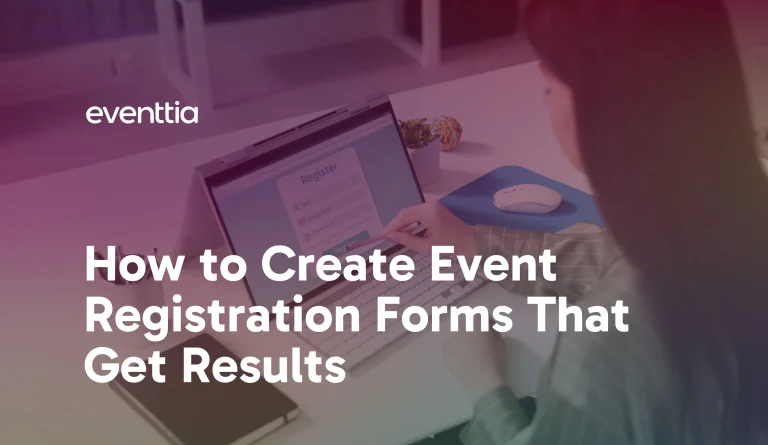Event Registration Forms: Quick Summary
Why do registration forms matter for event success?
A confusing or clunky event registration form can discourage sign-ups, while a smooth and well-structured form builds trust, improves attendance, and collects valuable data for planning. Here’s what to know:
First impressions count: The registration form is often the first direct interaction with your event. A simple, clear design sets the tone for professionalism.
Essential fields only: Collect the basics (name, email, phone, organization) and use follow-up steps for advanced details like dietary needs or t-shirt sizes.
Personalization options: Include fields for session choices, accessibility needs, and preferences to tailor the event experience for each attendee.
Multiple ticketing & payment support: Offer clear ticket tiers, transparent pricing, and trusted payment methods (credit card, PayPal, Apple Pay, etc.) to reduce drop-offs.
Design best practices: Keep forms mobile-friendly, use logical sections with clear headings, add helper text where needed, and apply conditional logic to keep forms short and smart.
Boost communication: Forms provide the contact details you need to send confirmations, reminders, and post-event follow-ups.
Data-driven insights: Post-event, analyze form completion rates and attendee data to refine marketing strategies, session planning, and future event design.
You’ve invested time and energy into planning and advertising an event. But do you know that if your registration form is clunky or confusing, people won’t sign up for the event?
Yes, it happens all the time. Someone sees an event being promoted and gets hooked. But when they click on the event registration page, they find a slow-loading page or questions that make them uncomfortable, and they turn away. Not completing registration.
For this reason, if you don’t want your “amazing event” to have underwhelming participant numbers, you need to pay attention to the event registration process, specifically the event registration form (or event sign-up form).
Before you build your form, map it out with our free Event Registration Template Canvas. This Excel template helps you organize fields, structure the flow, and avoid the clunky form mistakes that drive attendees away.
In this guide, we’ll discuss everything you need to know about creating event registration forms that get people to register for your event. You’ll find actionable tips, design best practices, and even ready-to-use event registration form templates that’ll make your life a lot easier.
Key Elements of an Effective Event Registration Form
Building an effective event registration form can be tricky. Ask for too much information, and you may scare people away. But ask for too little, and you might miss out on essential details that help you deliver a great attendee experience.
Event Registration Powered By Eventtia
Here are key elements to include in your online event registration form to strike that delicate balance between collecting enough information to plan effectively, without putting up barriers to registration:
Event Detail
People who land on your event registration form probably already know about the event. After all, no one will be planning to register for an event they know nothing about.
However, having clear event details on your event registration form builds trust in the event and reduces confusion. For example, a snapshot of what the event is about or what attendees can expect can help stoke the excitement even further, motivating them to complete the registration. And when someone is registering for your event, they should know when and where it is happening.
Thus, key event details you may want to add to your event registration form include:
- Event name
- Brief description of the event
- Date and time
- Location (or virtual platform link if virtual)
Attendee Information
The event registration form is a valuable tool for gathering information about potential attendees.
Attendee information you may want to ask for in your online registration form includes:
- First name
- Last name
- Email address
- Phone number
- Organization/ company name
- Job title
Requesting full names enables you to get to know your potential attendees, while contact addresses provide a means to send them updates about your event. Other attendee info can help you create a more personalized experience for event attendees. For example, job titles or industry information can help you tailor breakout sessions or networking groups to match attendees’ professional interests.
Event Preferences
Event preferences are additional attendee information that event organizers can use to create a personalized experience for event participants. These include information like:
- Dietary preferences: When you ask about dietary restrictions, you can plan refreshments, allowing you to make provisions for vegetarian, gluten-free, and other meal options as attendees prefer.
- Accessibility needs: Asking about whether attendees will need transportation can help you plan for shuttles.
- Accommodation: For multi-day events, asking attendees whether they need lodging will help you plan for rooms or special accommodations.
- Session preference: Asking attendees to choose their own sessions helps you plan room sizes or schedules to meet demand and avoid overcrowding. You’ll also save yourself from wasting resources on sessions that no one is interested in.
- Optional activities: If you plan to offer additional entertainment beyond the main event to enhance attendees’ visits, consider asking them to select their preferred activities (such as guided tours, evening receptions, or cultural performances).
- T-shirt size: If the event includes merchandise, asking for shirt sizes can help you plan for attendees to get merchandise that fits.
Registration Types
Many events these days offer multiple ticket options to attract a wider audience. If your event has different access levels, clearly state this on the registration form, along with the corresponding registration fees.
For this element, your form should include:
- Ticket types (such as general, student, VIP, etc.).
- Pricing
- Discount code field (if you’re offering promotions)
Payment Section
You should also include a secure payment gateway, allowing potential attendees to easily pay for the event.
People would turn away if the process of paying for an event gave them a headache. They’ll run away even faster if they find the security of the process sketchy, as they won’t trust you with their payment details. Thus, the event registration form should be seamless and secure. And offer different options. You don’t want to alienate people who prefer to pay online through specific channels.
Common payment options to consider include:
- Debit card
- Credit card
- ACH
- PayPal
- Google Pay
- Apple Pay
- Check by mail
- Pay at the venue
Essential Tips for Designing Event Registration Forms
Here are some of the best event registration form tips to consider:
Keep It Short and Simple
Form fields for event registration should be as few as possible.
People have limited time and patience. The more fields you ask them to fill out, the more likely they’ll bolt halfway through the form, not completing the registration. Therefore, ask for only essential information.
Even if you need more detailed information (such as meal preferences, t-shirt sizes, etc), you may ask for only basic information upfront. Then, use a follow-up email to get the advanced information you need. Alternatively, you may use a multi-step form. The aim is to avoid having an online form that appears overly long, as that would overwhelm potential attendees.
Make It Mobile-Friendly
Most people today browse the internet from mobile devices. It’s therefore important that your event registration form be mobile-friendly. If the form is glitchy when opened on mobile devices, you’ll lose a huge chunk of potential registrants.
Event Registration Form Powered By Eventtia
Use a mobile-responsive design that adapts to screen sizes, allowing people to open and fill it out on both larger screens (such as desktop computers) and smaller screens (like tablets and smartphones). After designing your form, be sure to test it on multiple devices and make sure it works before you launch.
Use Clear Sections and Headings
People scan an online registration form before they read it. They go through the form quickly, looking for cues to questions like: How long will this take? What kind of information do I need to provide? Is this going to be complicated?
This is why a well-organized form with clear sections and headings is very important. It helps users make sense of the form at a glance, reducing their anxiety and building their confidence in the process. For example, when the form is broken down into logical sections (like personal information, ticket selection, and payment), people can immediately see what’s expected of them.
Break your form into digestible chunks by grouping similar questions together. For example, group fields for name, email, and company under “Personal Details,” and group fields for dietary needs, accessibility needs, and session preferences under “Event Preferences.”
Include Helpful Text Instructions or Tips
Not everyone will immediately understand what you’re asking for on an event registration form. And the last thing you want is for registrants to feel confused or uncertain, as that can make them abandon the form.
At other times, the issue is not understanding what you’re asking for but rather not understanding why you’re asking for that specific piece of information. If the purpose behind a request is unclear, registrants may distrust you, causing them to leave.
This is why it may be beneficial to include a brief helper text under certain fields. This can make the form more user-friendly, as it’ll briefly explain what information is requested or why. For example, the text “We use your t-shirt size to ensure you get the right fit” under a field requesting t-shirt sizes will put registrants at ease about sharing that information.
Be Transparent About Costs
People want to know what they are paying for. And if your fees are unclear, they’ll leave. Thus, be transparent about costs.
Show all fees clearly. Display a live total that updates as people select different options or apply discounts.
Eventtia’s event registration software makes managing online payments effortless. It supports flexible payment options and any currency and allows you to set early-bird prices and offer coupons and discounts.
Confirm Registration Immediately
Imagine how frustrating it would be to go through the steps of an online registration process and not know whether your registration was successful. Anyone registering for your event who has a similar experience will likely leave with a negative first impression of your event. And this can make them less likely to attend, less engaged if they do, and unlikely to sign up for future events.
To prevent this, you should consider adding email confirmation triggers to your virtual event registration form. This way, a confirmation email is automatically sent to the individuals upon completion of their registration.
Alternatively, you can simply display a confirmation page when someone completes registration. This can be something as simple as a page with the text: “Thanks for registering! We’ll see you [your event day].” Check your inbox for the event details.”
Eventtia makes this step easy. You can even personalize your confirmation emails.
Test Thoroughly Before Launch
Sometimes, everything looks great. However, when a real person attempts to register, something goes wrong. To prevent this, you may want to test the form thoroughly after developing it. Test every field. Click every button. And ensure that it works as intended. If payment is involved, ensure that transactions process smoothly.
That is, complete the form as a real registrant and check whether the registration is successful. And don’t forget the automated emails. Check whether they send out correctly, and that you receive one after completing your registration.
Use Friendly, Conversational Language
A little personality can make your event feel more approachable. And this can make people more likely to complete the form and register. Thus, even if you’re building a form for a formal event, don’t sound like a robot. Instead, be warm and speak like a real person.
You may consider adding a short welcoming message at the top, like “We’re excited to have you! Please, fill out the info below to save a spot.” Also, instead of a cold button CTA like “Submit Form,” you could use warmer options like “Register Now” or “Save My Spot.”
Use Conditional Logic (Smart Forms)
Not only are smart forms cleaner and shorter, but they also feel more tailored. And this can make people more likely to complete them.
Using conditional logic simply means showing or hiding fields based on previous answers. For example, if you’re hosting a hybrid event, and a registrant chooses “Virtual attendee,” you can hide location-related fields. This way, the form shows only what’s relevant to each registrant and avoids being cluttered with irrelevant questions.
Discover Eventtia’s event registration software for seamless event experiences.
Event Registration Form Templates (With examples)
An event registration form template is a predesigned form that you quickly customize to create your own event registration form. If you don’t want to build a registration form from scratch, templates are your friend.
We can broadly classify event registration forms into two categories: basic and advanced.
Basic Event Registration Forms
A basic registration form is simple and collects only essential attendee information. It’s ideal for small events, free sessions, or internal company gatherings.
First Name: [ Text Field ]
Last Name: [ Text Field ]
Email Address: [ Text Field ]
Phone Number: [ Text Field ]
Organization: [ Text Field ]
How did you hear about this event? (Optional):
☐ Email ☐ Website ☐ Social Media ☐ Friends ☐ Others
How would you like us to contact you?:
☐ Call ☐ Text ☐ Email
[Submit Button]
Advanced Event Registration Form
The advanced registration forms are detailed forms requiring additional attendee information for registration. They are used for professional or large-scale events and often include multiple ticket options, pricing, and event preferences information.
A typical advanced event registration form is:
[ Event Detail ]
Attendee Information:
Full Name: [ Text Field ]
Email Address: [ Text Field ]
Phone Number: [ Text Field ]
Organization: [ Text Field ]
Job Title: [ Text Field ]
How will you want us to contact you?:
☐ Call ☐ Text ☐ Email
Event Details:
Which days will you attend
☐ Day 1 ☐ Day 2 ☐ Day 3
Select your attendance mode
☐ In-person ☐ Virtual
Preferred language for sessions
☐ English ☐ French
How did you hear about this event? (Optional):
☐ Email ☐ Website ☐ Social Media ☐ Friends ☐ Others
Additional Information
Preferred breakout session:
☐ UI/ UX Design ☐ Data Science ☐ Social Media ☐ Policy & Innovation
Do you have any accessibility needs? [ Text Field ]
(short answer like wheelchair access, sign language interpreter)
Do you have any dietary restrictions? [ Text Field ]
(short answer like vegetarian, vegan, gluten-free, halal)
Ticket & Payment Information:
Ticket type:
☐ Standard – $299
☐ VIP – $499
☐ Virtual access – $99
Payment Method:
Drop-down menu (Credit card, PayPal, Bank Transfer)
Agreements
☐ I have read and agree to the Terms & Conditions
☐ I consent to receive follow-up emails regarding this event
[Submit Button]
The Importance of Event Registration Forms
An event registration form does more than get people to register for an event. It is a very powerful tool in your event planning toolkit. Here’s why the event registration form is more important than most people think:
Helps You Create a Great First Impression
The event registration form is the first interaction potential attendees will have with your event, because before anyone walks through your venue doors, they’ll interact with your registration form. And first impressions matter. A clunky or confusing form can leave registrants thinking your event may not be worth it.
Streamlines the Planning Process
The event registration form is a data collection tool for collecting attendee data that powers almost every aspect of event logistics. Add the right fields on your registration form, and it’ll empower you to:
- Track attendee numbers to manage venue capacity, estimate food and beverage needs, or plan staffing needs.
- Generate name badges.
- Preassign breakout sessions or seating.
- Sync data to CRM platforms for follow-ups.
Helps You Personalize the Experience
Some of the most significant events are those that feel deeply personal. And personalizing event experiences begins with collecting attendee information.
For example, when you ask about session preferences, you can recommend relevant topics. Information about job titles or industries can help you better segment networking groups or tailor sponsor outreach. Additionally, collecting food preferences can help you offer the most suitable meal options.
Enables Effective Communication
The event registration form serves as the foundation for staying in touch with attendees from the moment they register, through to well after the event.
This is because it helps you collect contact details, which allows you to keep attendees informed. Without attendees’ contact information, you cannot send reminders, share last-minute updates (like schedule changes), or send post-event messages.
Improves Safety and Accessibility
Event registration forms can be tools for creating events where everyone feels seen and supported.
For example, when you use these forms to gather information about accessibility needs (such as wheelchair access), you can then plan to provide the necessary assistance, making the event more inclusive. Also, when hosting large or high-activity events, you may request emergency contact information. This can show your commitment to attendee safety and that you’re prepared for any unexpected situations.
Drives Insights for Future Events
The event registration form can provide valuable insights for improving future events. Once your event is over, you can conduct a post-event survey to analyze data from the registration forms and gain insights to improve future forms and events.
For example, analyzing where people dropped off on the form can help you understand the barriers to signing up for past events. You can then use this information to improve future registration forms, ensuring more conversions or ticket sales.
Also, analyzing attendee demographic information (like the most represented industries or job titles) can help you evaluate the reach and relevance of your event. Information about session preferences can help you know what sessions or activities were most popular. And this can inform future event planning, as you can then tailor future event agendas and allocate resources more effectively (to high-interest activities).
Key Takeaways: Design effective event registration forms for a seamless experience
The event registration form does more than help you register participants for an event. You can also use it to collect attendee data to create personalized experiences for everyone, making your event a memorable one.
This blog explored how to create an event registration form, highlighting key elements of an effective event form for attendee registration and offering practical design tips. Follow these best practices to build forms that attendees will be happy to fill out.
After understanding event registration form best practices, the next step is to choose the right tool to build it. That’s where Eventtia comes in! Eventtia is an all-in-one event management platform designed to help organizations and businesses plan, promote, and execute in-person, virtual, and hybrid events. And one of its many tools is a form builder for event registration. It comes with an intuitive interface that makes it easy to build registration forms that include all the essential elements and streamlines the entire registration process.
Book a demo today and see how Eventtia can help you create effective registration forms that increase your event turnout.
Source:
Overall:
"Eventtia saves time and money by allowing to create intuitive event registration pages in just a few hours."
Anthony Zapata
Hiperbaric
FAQs
Here are some of the most commonly asked questions about building effective event registration forms:
What is an Event Registration Form?
An event registration form is a tool used to collect information from people who wish to attend an event. It typically includes data fields such as name, contact details, and attendance preferences. Event organizers use information collected from the form to manage the attendee list, track RSVPs, and plan logistics more effectively.
Are There Various Types of Event Registration Forms Available?
There are different types of event registration forms, depending on the complexity of the event and the amount of attendee data required. Basic forms are simple and used to collect minimal information (such as name and contact information), while advanced forms are more detailed and used to collect a lot of information (with fields for event preferences).
What Kinds of Individuals or Organizations Commonly Use Event Registration Forms?
Event registration forms are widely used. They’re commonly used by corporate organizations (for conferences, seminars, and internal trainings), by educational institutions (for workshops and school events), by nonprofits (for fundraisers and awareness events), by individuals (for weddings and other personal events), and by community groups and clubs (for meetups, local events, and sports tournaments).
How Do Event Registration Forms Support Event Management?
Event registration forms support many aspects of event management. For example, it helps forecast attendance for venue, catering, and staffing planning, provides insights into attendee demographics and preferences, and facilitates communication with attendees.
Is the Data Collected from Attendees Through Registration Forms Kept Secure?
Eventtia follows strict data protection protocols, which include SSL encryption, GDPR compliance, and secure payment gateways. Thus, all the information collected through its registration forms is secure.
Are Event Registration Forms Suitable for Both Free and Paid Events?
Yes. Event registration forms work for both free and paid events. For free events, they help track interest, manage capacity, and streamline communication. For paid events, they offer all those benefits while also integrating with secure payment systems to handle registration fees or ticket sales.
Is Google Forms a Good Option for Managing Event Registrations?
Google Forms may be a good option for building event registration forms for simple, free events. It’s easy to use, customizable, and integrates with Google Sheets. However, it lacks features such as payment processing, branding, and automation, making it less ideal for complex or paid events.
Here’s a more in depth guide on how to use Google Forms for event registration.
Can Microsoft Forms be Used to Create Event Registration Forms?
Microsoft Forms can be used to create event registration forms, albeit basic ones. It’s simple and efficient. However, it does not support payments, advanced logic, custom confirmations, or automations, which limits its use for larger or paid events.
Here’s a more in depth guide on how to use Microsoft Forms for event registration.
Discover how Eventtia helps world-leading brands digitize and scale their events
Learn moreShare