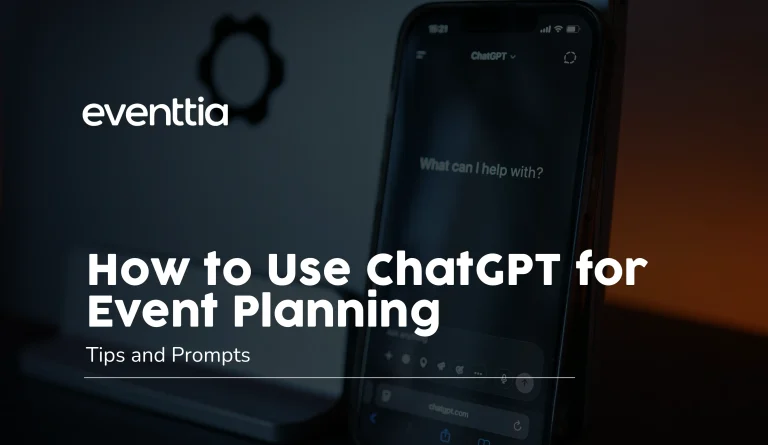Throughout 2020 and 2021, COVID-19 quarantine and social distancing policies have forced many enterprises and event organizers to replace the canceled in-person events with virtual events, which caused a major increase in popularity for virtual events all over the world.
Soon enough, however, many event organizers realized how virtual events do have their own advantages and are not merely replacements for their in-person counterparts.
Both in-person and virtual events have their own unique advantages, as well as disadvantages. So, how can we get the best of both worlds while avoiding the downsides?
The answer is to live stream an event and convert it into a hybrid event.
In this guide, we will discuss all you need to know about how to live stream your event, including:
- What actually is a hybrid event?
- Why should you live stream your hybrid event?
- Advantages and challenges of hosting a hybrid event
- How to successfully live stream a hybrid event
And more.
Let us begin from the basics.
Why Live Stream Your Hybrid Event?
Live streaming your in-person event and turning it into a hybrid event can give you the best of both worlds: the advantages of both in-person and virtual events while avoiding the pitfalls of both models.
So, to really understand the benefit of live streaming your event, it’s important to first understand the pros and cons of virtual-only and in-person events.
Virtual Events: Key Takeaways
Pros:
The main advantage of the hybrid event model is the fact that you can invite speakers, presenters, and attendees from halfway across the world without having to worry about travel and accommodation arrangements.
A virtual-only event is also easier and more affordable to host: you don’t need to rent a venue (which is often a substantial cost in hosting an in-person event), as well as worrying about costs related to the physical venue like catering, security arrangements, transportation, and so on.
Also, due to the digital nature of a virtual event, it’s much easier to evaluate the performance of a virtual event. We can use various analytics tools to measure various performance metrics, and if necessary, we can present the data to sponsors and partners right away. Some virtual event platforms may also offer embedded analytics tools to monitor performance.
Cons:
Even with all the advanced technologies we have today, we can’t yet replicate the real-time, physical interaction of an in-person event virtually. Facilitating event networking can be a very difficult challenge to overcome in a virtual event.
Also, it’s more difficult to maintain engagement in a virtual event. Your attendees often attend the event virtually from the confines of their homes, where there are naturally more distractions you can’t control.
Last but not least, a virtual event is heavily reliant on technologies. For example, a power outage or disrupted internet connectivity can ruin a virtual event.
In-Person Events: Key Takeaways
Pros:
Networking remains the top reason why people attend events, and in-person events are simply superior in facilitating face-to-face interactions and networking opportunities.
Also, it’s much easier to capture the attendees’ attention and keep them engaged when they physically attend the event at the venue rather than virtually.
Cons:
Hosting an in-person event is naturally more expensive than a virtual event, especially due to the substantial cost tied to venue rental and logistics. Also, preparing an in-person event will include more moving parts and variables, so it will take more time to plan and prepare compared to an in-person event.
Also, an in-person event will be limited by geographical limitations and venue size, among other factors. If you’d want to invite speakers from abroad, for example, you’ll need to deal with travel and accommodation issues.
Last but not least, it’s typically more difficult to measure the performance of an in-person event, so proving the event’s value to sponsors can be more challenging.
With that being said, live streaming an event and converting it into a hybrid event can bring the following unique benefits to the table:
1. Amplified reach
In a hybrid event, you can invite both in-person and virtual attendees, so you can technically get more people to attend your event.
If you’d like, you can also live stream your hybrid event on multiple websites and platforms simultaneously to have an even bigger reach.
2. Improved engagement
While engagement is often a major challenge for virtual-only events, live streaming a hybrid event can offer more engagement and interactivity, for example, by facilitating interactions between virtual attendees and in-person attendees.
3. Cost efficiency
You can technically lower the cost of an in-person event by turning it into a hybrid event, for example, by inviting fewer in-person attendees and encouraging them to attend your event virtually instead. This can allow you to rent a smaller and more affordable venue.
4. Flexibility
A hybrid event will offer more freedom and versatility for both the event organizer and the attendees. For example, if there’s a sudden surge in COVID cases and an attendee changes their minds about attending your event offline, they can switch their ticket and then attend your event virtually.
More versatility will translate into a better attendance experience, improving your event’s value and encouraging them to attend your next event.
5. Creating FOMO
By making your event live streamed rather than on-demand, your attendees will have a shorter window to attend and engage with your event. This will create a sense of urgency and encourage more people to attend your event.
What Types of Events Can Be Live Streamed?
With the right technology, virtually you can live stream any event.
However, here are some popular use cases of live streaming a hybrid event that may inspire you in planning your future hybrid event:
- Conferences and webinars: basically, any event that involves one-way activities on a fixed stage (i.e., keynote speaker) is a great candidate for a live stream. You can also enhance the live stream with interactive elements like live Q&A, live polls, and networking opportunities between in-person and virtual attendees, effectively improving the event’s engagement.
- Trade shows: with the right virtual event platform, we can live stream exhibitions and trade shows while also allowing participants to host virtual (online) booths in addition to their traditional booths. Doing this can effectively amplify the event’s reach by also letting online attendees interact with vendors’ products and events virtually.
- Concerts: live streaming in-person concerts have been a pretty common practice even before the global pandemic, but with various interactive technologies, virtual concerts are now more attractive and engaging than ever. By streaming your concert and turning it into a hybrid event, event organizers can generate more revenue by selling more tickets to virtual attendees beyond what’s limited by the concert’s venue.
- Product launches: many companies have adopted live streaming to enhance their product launch events, most notably Apple and Samsung with their annual smartphone launch event. You can also add interactivity to the hybrid product launch event, for example, by letting virtual attendees request demonstrations or ask questions in real-time.
Again, virtually you can live stream any type of event from a simple internal meeting (and streaming it to your remote workers) to very large festivals. The key to success, however, is to maintain a similar level of experience between those attending your events physically and those enjoying your event via the live stream.
How To Set Up a Live Stream of Your Hybrid Event
While in practice, streaming an event would require unique approaches depending on the event’s type, venue, audience, and other factors, a basic live streaming setup will require four main elements:
- Video/audio sources.
- Internet connectivity.
- Encoder.
- Platform for output.
Below, we will discuss them one by one.
1. Video and Audio Sources
Video Sources
Video sources refer to all kinds of equipment that feed video signals for your live stream. The camera is the most common type of video source, but a pre-recorded file on your computer can also be considered a video source.
As we know, there are various different types of video cameras available at the moment, with varying quality and price ranges. Technically, you can use your smartphone’s camera or a webcam to start a live stream, but you may need at least semi-professional video cameras if you want quality. Of course, there’s an option to rent the cameras instead if you want to save some money.
Audio Sources
Many studies have suggested that in live streaming and online video consumption, poor audio quality is more noticeable to the average audience, even if your video quality is already pretty decent.
So, don’t underestimate the importance of having high-quality microphones as your audio sources. If your budget allows, do not rely on the built-in microphone of your camera, or worse, your smartphone, and invest in proper microphones instead.
Fortunately, nowadays, there are pretty affordable microphones that are pretty decent for live streaming, like the Yeti Blue USB microphone. Of course, the price of a microphone will often dictate its quality.
Capture Card
If you are using software encoders (more on this later), you may need a capture card to connect the audio and video sources to your computer that will broadcast the event to your audience. Most capture cards will connect to your computer via USB or PCIe interface. Check whether you can connect PCIe devices to your computer, or else you’ll need to use a USB capture card instead.
If you are using a hardware encoder, however, typically, it comes with a built-in capture card, so you can use it right away.
Also, you don’t need a capture card if you are using a USB microphone or camera (including your smartphones) that you can directly connect to your computer.
2.Internet Connection
A reliable and fast enough internet connection is very important to ensure a smooth streaming experience for your viewers. At the very least, your bandwidth should be 1.5 times your stream’s target bitrate. For example, if your target bitrate is 4 Mbps, then you’d need at least 6 Mbps of bandwidth.
If you can, aim for at least two times your target bitrate (with the same example, 8Mbps of bandwidth).
Every live streaming or virtual event platform recommends a certain bitrate for different video resolutions, so make sure to check the platform’s guidelines.
So, what should you do if the venue doesn’t offer the internet bandwidth you need? You basically have two options: set up your own network (if allowed by the venue), or downgrade the quality of your stream.
For example, if the venue allows, you may choose to bring remote Wi-Fi or cellular bonding connectivity. You can also add additional internet connectivity on top of the venue’s initial connection for redundancy.
3. Encoders
Encoders are crucial for live streaming any content, including your events.
In a nutshell, an encoder converts the live stream from your video sources (i.e., video cameras) into a complete video file instead of a collection of individual images.
This allows a faster and more reliable streaming since the encoder:
- Reducing the overall file size.
- Changes the resolution or aspect ratio as needed.
- Changes the audio format or quality as needed.
- Reduce buffering for the viewers.
- Ensures the stream meets a target bit rate .
- Ensures the video is compatible with as many devices as possible.
In choosing an encoder for your stream, you have two different options:
- Hardware encoders: dedicated hardware devices. Typically you connect the audio/video source to the encoder device via HDMI connection and then connect the hardware encoder to your computer. Typically more expensive but can provide more reliable performance with lower latencies.
- Software encoders: programs that run on your computer/smartphone. There are free and affordable software encoders like OBS, vMix, or Wirecast that are pretty reliable. As discussed above, when using software encoders, you’ll need a capture card to connect your video/audio sources to your computers.
4. Platform for Output
Once you’ve prepared everything, the next step is to identify where you will stream the event.
Nowadays, there are a wide variety of live streaming platforms you can choose from, but basically, you have three main options:
- Free social media platforms. For example, Facebook, YouTube, or Twitch, to stream your event. These platforms are free (or very affordable), and you can leverage these platforms’ massive audience base. Also, you don’t need to handle the technical side. However, you’ll have less freedom in what types of events you can stream, as well as in branding options.
- Streaming on your own website. There are various platforms that will allow you to do this, and you can also build a streaming platform yourself with the help of a professional web developer.) With this approach, you’ll get more freedom in personalizing your event broadcast and branding your event’s content.
- Live streaming your event to a dedicated virtual event platform, so you can not only broadcast the event but also add elements like interactivity (i.e., live polls, live chat) to maximize engagement.
We’d recommend using a professional virtual event platform so you can stream your content both on your website/app and relevant third-party platforms to maximize your reach.
5. Additional Tools and Equipment
- Lighting
Don’t neglect the importance of good lighting when streaming your event. Proper lighting can significantly help the virtual aspect of your event to look more professional and can be very effective in improving engagement.
However, keep in mind that sunlight is a free and great source of great lighting, especially if your event is held outdoors (i.e., an outdoor concert.) If you decide to use the sunlight to your advantage, however, take the time to experiment and test your cameras. Here are a few tips:
- Too much sunlight can compromise the details of your video, especially your speaker’s/performer’s face and vice versa. So, it’s important to try to find the right balance.
- In most cases, face the sunlight’s source for optimal natural lighting.
- Avoid having a window behind the speaker/performer if it’s an indoor venue to avoid backlight.
Another popular option for smaller indoor events is to use a ring light, which is pretty affordable and very easy to use. Ideally, however, you should combine three different kinds of lighting for optimal ambiance: the main light for the speaker/performer, a fill light to avoid dark shadows, and a backlight for extra depth and warmth to the video.
While you can be creative with your setup, it’s typically best to position the main light across the speaker/talent, the fill light across the other end of the subject to create balance, and the backlight behind the talent/speaker to create depth.
- Tripod stand: pretty self-explanatory; you may need tripod stands to hold your video cameras.
- Microphone stand/arm: to hold your microphones. Keep in mind that you don’t need microphone stands for lavalier or clip-on mic.
- Green screen: depending on your event’s needs, you can use green screens to easily change your background.
How To Host a Virtual Event: Actionable Tips
Identifying Your Purpose and Objectives
What is the purpose of hosting your event and live streaming the event in the first place? What would define success?
How will your organization benefit from live streaming this event?
It’s important to answer these questions first before you start planning your event, or else you might not go in the right direction.
Be as specific as possible when defining your event’s objectives. Instead of saying “increasing brand awareness.”, you should say “generate 2,000 new signups within three months after the event.”
You should also define metrics and KPIs you will use to measure the event’s performance against these goals.
For example, if your objective is brand awareness, then you can track metrics such as:
- Session attendance rate.
- Content engagement rate (social shares, likes, etc.).
- Attendee feedback from polls and surveys.
Identify Your Target Audience
After you’ve defined the event’s goals and objectives, next, you’ll need to define the ideal audience that can help you achieve these objectives.
You’d want to know:
- Demographic data of your target audience: age, geographic location, education/occupation/income level, gender, ethnicity, and so on.
- Why are they attending your event? (networking, professional development, entertainment, etc.).
- What may attract them to attend the event?
- Online and social media behaviors.
- Past events they’ve attended (if any).
The better you understand your target audience, the more likely you’ll be able to attract them to attend your event. So, don’t skip your market research homework.
How To Prove Your Event Success
We can consider an event a success if it meets the event’s objectives and align itself well with the organization’s overall goals. Ultimately, proving the virtual event’s ROI should involve weighing data gathered during the virtual event to weigh the generated value against the expenses spent to host the event.
Here are some of the most important data to gather at virtual events to prove their ROI:
- Number of registrations.
- Attendance rate (against the total number of registrations).
- Demographic data of attendees.
- Session popularity (which session performs best).
- Session feedback.
- Email open/click-through rates.
- Post-event feedback results.
- Number of generated leads (i.e., signups).
- Social media engagement.
Hybrid Event: Key Elements Checklist
Here are some basic elements to consider that make up a successful hybrid or virtual event:
- Hybrid event software .
- Event website.
- Online registration functionality.
- Live interactive keynote/presentation content.
- Live one-way audio/video content.
- Live Q&A.
- live polls.
- Pre-recorded content.
- Post-event feedback surveys.
- Note-taking functionality.
Key Considerations Before Live Streaming an Event
And when planning your event, you should consider the following:
- The KPIs for the event and key metrics to track to measure performance.
- Will this event be free? Or else, how much will you charge for the event?
- Will the event’s content be totally live-streamed, or whether some of them will be pre-recorded.
- Create a guideline or video tutorial for attendees that explains how they can attend sessions, join keynotes, use live chat tools, leave their feedback, and other important activities during the event.
- Your backup plan(s) for internet connectivity and power outage, among other technical issues.
- The total duration of the event and how long each session will be.
- How long will on-demand sessions be available after the event has ended (if you plan to give one).
- How will you facilitate networking between attendees? (Including networking between virtual and in-person attendees).
Wrapping Up
Live streaming your hybrid event may be challenging if you don’t know where to start, but having a comprehensive plan and following the tips we’ve shared above can greatly help you to run an engaging hybrid event and please your target audience.
In the end, the success of your event is determined by how well you understand your target audience, both in-person and virtual attendees. The better you understand how you can provide value to them, the more success you’ll get from your event.
Discover how Eventtia helps world-leading brands digitize and scale their events
Learn moreShare