Event Management,
Simplified
Digitized
Efficient
Scalable
Eventtia’s all-in-one event management software simplifies event planning and elevates the attendee experience.
Get Started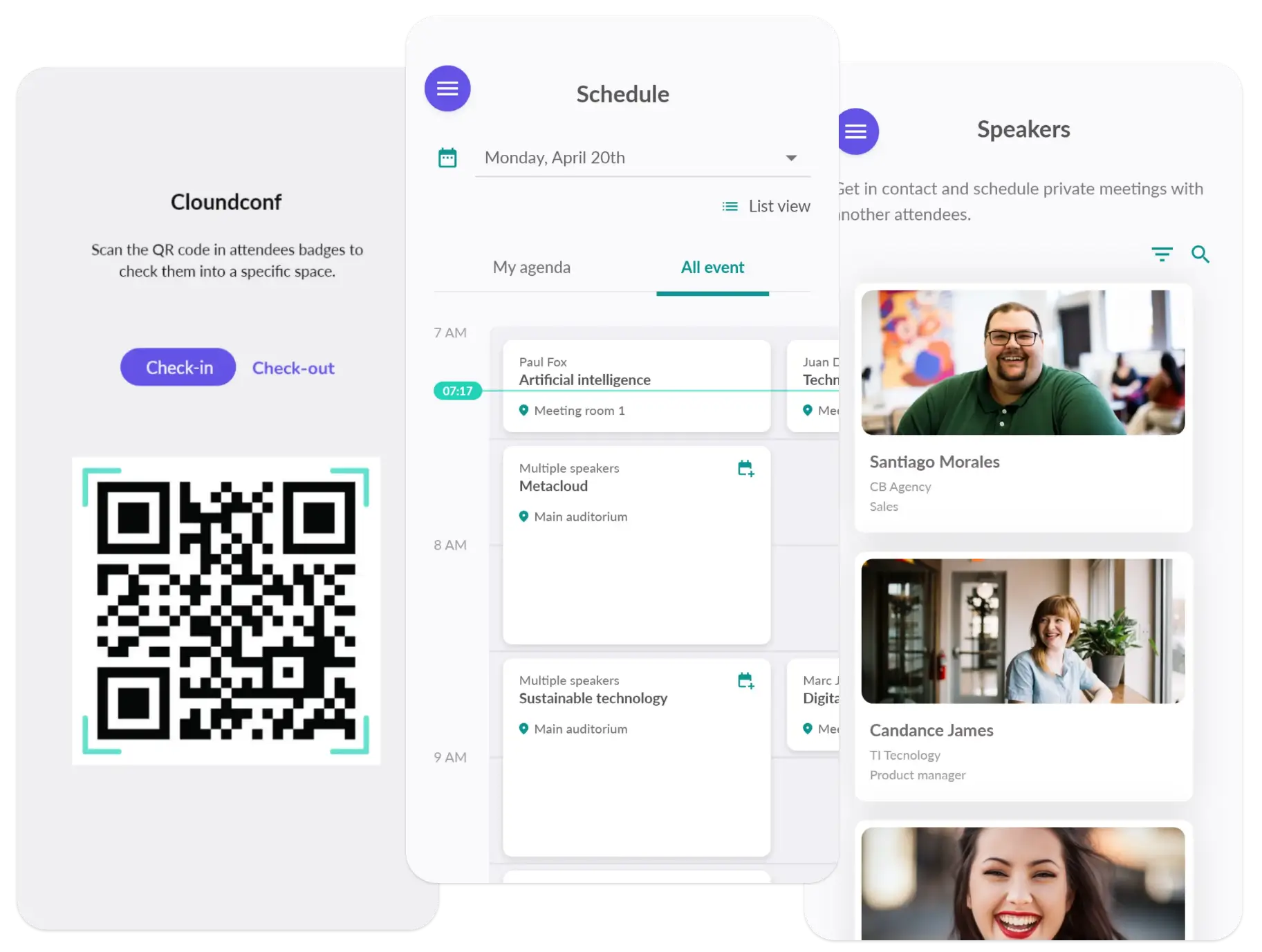



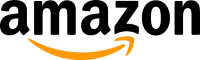
In-person | Virtual | Hybrid Events
One Event Platform,
Powerful Solutions for All
Features
Optimize Every Aspect of Your Events
Eventtia's all-in-one event software offers a wide variety of solutions to optimize event planning, execution and monitoring.
Event Registration & Promotion
Attendee Experience
Data & Reports
Event Registration
Manage advanced attendee registrations with customizable forms, group registrations, and more.
Discover Event RegistrationsTicketing & Payments
Manage tickets and payments with Stripe, PayPal, and others. Offer early-bird tickets, discount codes, and other premium options.
Discover Event TicketingEvent Marketing & Promotion
Design beautiful and branded event pages and websites, with a drag-and-drop editor. Personalize Email and SMS messages for attendees.
Discover Event MarketingOn-site Check-in
Simplify on-site check-in with QR code scanning, register participants at the last minute and monitor attendance at specific sessions.
Discover On-site Check-inEvent App for In-Person Events
Offer your attendees a seamless and interactive digital experience with a branded mobile app for accessing their agenda, networking, and more.
Discover Event Mobile AppEvent App for Virtual & Hybrid Events
Invite thousands of participants worldwide to your virtual and hybrid events, featuring live chat, networking, and gamified experiences.
Discover Virtual Events AppMatchmaking & One on One Meetings
Facilitate one-on-one meetings at your events with a powerful networking and matchmaking solution.
Discover Event Matchmaking AppEvent Data & Analytics
Monitor registrations, payments, and attendance, measure real-time session activity and collect feedback effortlessly.
Discover Event Data & AnalyticsOpen API
Seamlessly connect any digital service with Eventtia. Create custom workflows and build your own event experiences on top of Eventtia’s platform
Explore API CapabilitiesEnterprise-level
features & services
Scale your event strategy with enterprise-level solutions dedicated to global companies.
Explore Enterprise SolutionsEventtia Demos
See Eventtia in Action
Explore Eventtia's features and discover how they enhance event planning and experience.
Achieve All Your Goals in One Place
Create memorable events
Create unforgettable experiences with personalized features, leaving a lasting impact on attendees.
Optimize event management
Seamlessly organize events from start to finish, ensuring smooth operations and boosted productivity.
Maximize ROI
Optimize event outcomes with strategic planning and enhanced attendee experiences, ensuring maximum return on investment.
Create memorable events
Create unforgettable experiences with personalized features, leaving a lasting impact on attendees.
Optimize event management
Seamlessly organize events from start to finish, ensuring smooth operations and boosted productivity.
Maximize ROI
Optimize event outcomes with strategic planning and enhanced attendee experiences, ensuring maximum return on investment.
Advanced Personalization
Design any interface and build any experience you like, in total respect of your brand guidelines.
Unlimited Integrations
Make event management ten times easier by integrating Eventtia to your own IT services.
True Culture of Partnership
Benefit from an agile and dynamic team, ready to tackle any challenge together as partners.
What Success Looks Like
4.5
Based on +300 ratings
Resources
You Might Also
Be Interested In
Customer success stories
Discover how top brands are making successful events, delivering unforgettable experiences while optimizing event planning.
Discover Success StoriesWhat is event management?
Discover key event management strategies, essential tools, and expert tips to plan and execute successful events effortlessly.
Read ArticleBlog articles
Explore articles that educate and inspire event professionals around the world.
Read Blog ArticlesProduct news & updates
Discover Eventtia's new features for in-person, virtual and hyrid events.
Discover New FeaturesMOST RECENT ARTICLE
Laurent Dunys, CMO at Eventtia
What is Event Management Software?
Event management software is a digital solution that helps you plan, manage, and analyze all types of events. It enables teams to stay organized, automate time-consuming tasks, and create better experiences for attendees.
With event management software, you can manage registrations, build custom event websites, send invitations, collect payments, and track responses in real time.
During the event, tools like mobile check-in, badge printing, and live support help ensure a smooth experience. After the event, analytics features allow you to measure success and identify opportunities for future improvement.
The goal is to simplify every stage of event planning while delivering a high-quality digital experience to your audience.
Almost all modern event management platforms are built to handle different types of events (in-person, virtual, or hybrid). In addition to these engagement features, they also provide features like polls, networking spaces, and session chats to keep your attendees engaged.
Some event management platforms like Eventtia also allow you to connect to your CRM, marketing tools, or payment systems, making it easy to scale your event for large teams and big brands.
Put simply, event management software options are more than just event ‘management’ software. It gives you the structure, insights, and flexibility to deliver meaningful experiences for your audience in the most stress-free way. As events and data become more complex, having a powerful, all-in-one platform is almost non-negotiable.
Why Event Organizers Use Event Management Software
Event management software helps organizers by simplifying the entire event process, from planning and promotion to execution and follow-up. Whether it’s an in-person event, a virtual conference, or a hybrid experience, event management platforms like Eventtia make it easier to stay organized, reduce manual work, and deliver professional experiences.
It’s more than just event logistics. With tools for registration, communication, engagement, and analytics all in one place, event organizers can focus on strategy and impact, not just administrative tasks.
As events grow in size and complexity, having scalable, integrated event software becomes essential. That’s why more and more event organizers are making it a foundational part of how they plan and run successful events.
How to Choose The Right Event Software for Your Needs
With so many event platforms available today, picking the right one can feel overwhelming. But the truth is, the “best” software is not always the one with the longest feature list. It is the one that fits your specific needs, audience, and goals. Here is how you can make a confident, informed choice.
Before exploring features, you should consider what you want this software to help you achieve. You may want to drive more registrations and ticket sales through targeted marketing, simplify on-site logistics for in-person and hybrid events, create networking opportunities during virtual conferences, or collect meaningful data to improve future events. Your priorities should guide your selection. If engagement is your focus, you may look for solutions integrating live chat, polls, and 1-on-1 meeting scheduling. If automation is key, prioritize platforms with workflows and CRM integrations. A clear goal will help you filter out platforms that are not aligned with what matters to you.
Many event managers focus on the backend’s capabilities. But they should also consider the front end, the experience your attendees will have. Is the registration and payment process smooth? Can attendees easily navigate the virtual space or mobile app? Is it easy for your team to use as a team and with your event partners? Questions like these will help you determine if the platform suits your needs. An intuitive experience can make a big difference in how people engage with your event and how smoothly things run on your end.
Your event strategy might grow over time, so it’ll help if you choose a platform that can grow with you. Ask questions like: Can you customize registration flows and visual identity? Can you scale from a small webinar to a multi-day hybrid summit without switching platforms?
No matter how powerful a tool is, you may need help at some point. Choose a platform backed by a responsive and available team. You should have faith that they’ll be there when you need them.
Top Event Management Software Platforms
Eventtia
Eventtia is a US-based tech company that provides top-tier event management software solutions to thousands of customers worldwide, like Nike, Pernod Ricard, Amazon, Cartier, and many more..
The company was founded in 2014 and deals in consumer, corporate, and B2B events.
Eventtia is known for its highly personalizable platform and API services that digitize, execute, and measure events for globally recognized brands.
To date, Eventtia has supported over 35,000 successful events with millions of attendees globally.
Eventtia's top solutions
- Event Registration
- Ticketing for events
- Event marketing (event web pages, emails, WhatsApp, and SMS communications)
- Check-in App for Events (mobile app available on iOS and Android stores)
- Event mobile app (Web app for in-person, virtual, and hybrid events)
- Event Tracking Software
What makes Eventtia stand out
- Eventtia provides one of the best value-for-money event management platforms available today. It features a back-office web portal for your organizing team and a suite of web and mobile solutions for event attendees.
- Eventtia helps optimize event planning by integrating the main event management features into one flexible and versatile SaaS platform, made for easy collaboration and data sharing
- You can highly personalize the attendee experience and apply your brand’s guidelines with ease. As an option, you may even choose to host the attendee components on your own web domain.
- Eventtia acts as a data processor for you. In the end, you own the data generated through the platform.
- Eventtia offers API services that help you develop a comprehensive ecosystem of integrations, plugins, and extensions.You can leverage the event software through a robust and well-documented REST API to create tailored, scalable solutions with deep system integrations.
- Eventtia’s platform is compliant with the world’s standard data management policies and regulations and applies the strictest security protocols.
Cvent
Cvent is a cloud-based event management software that supports in-person, virtual, and hybrid events.
You get tools for venue sourcing, customizable registration forms, on-site check-in, badge printing, attendee tracking, live streaming, interactive sessions, and virtual networking with Cvent.
While it aims to integrate on-site and online elements for hybrid events, it might be a bit complicated to use.
Despite being user-friendly and scalable, the platform’s extensive features might overwhelm smaller organizations.
Cvent does provide data analytics and reporting, but the depth of insights may vary.
How Cvent Compares with Eventtia
Eventtia and Cvent are both trusted event management platforms, but they shine in different ways. According to reviews from Capterra and G2 (January 2025), Eventtia stands out for its strong customer support, ease of use, and clear product direction. While Cvent performs well in technical areas like event setup and integrations, Eventtia earns a higher overall score (89%), making it a solid choice for teams looking for a user-friendly and reliable platform to manage their events smoothly.
For a deeper comparison and more options, check out our full guide on the best Cvent alternatives.
Eventbrite
Eventbrite offers online registration tools and ticketing solutions for small and medium event managers across various industries.
While it simplifies the ticketing process with customizable event pages and secure payment processing, the platform’s features can sometimes be limited.
Automated email reminders and built-in marketing and project management tools are useful, but real-time ticket sales tracking and demographic insights may not always be as detailed as needed.
How Eventbrite Compares with Eventtia
Eventtia and Eventbrite are both popular platforms for managing events, but they serve different needs. Based on recent reviews from Capterra and G2 (January 2025), Eventtia receives higher scores in important areas like customer support (94%), product direction (96%), and user-friendly design (93%).
While Eventbrite performs well in integrations and ease of setup, Eventtia leads overall in more categories. This makes it a great option for organizers who want a more complete and reliable solution for their event planning needs.
For a deeper comparison and more options, check out our full guide on the best Eventbrite alternatives.
vFairs
vFairs offers event management solutions for virtual, hybrid, and in-person events, with a wide range of gatherings such as conferences, trade shows, career fairs, summits, forums, benefits fairs, university open days, expos, and meet-ups.
While their platform supports interactive features and tools, the breadth of event types supported may result in some features feeling less optimized or tailored to specific needs.
How vFairs Compares with Eventtia
Eventtia and vFairs both offer solid tools for managing events, but they focus on slightly different strengths. According to reviews from Capterra and G2 (January 2025), Eventtia ranks higher in key areas like product direction (92%), user-friendly design (93%), and value for money (88%).
While vFairs performs well in areas like integrations and customer support, Eventtia offers a more well-rounded experience overall. For event teams looking for modern, intuitive software that evolves with their needs, Eventtia stands out as a strong choice.
For a deeper comparison and more options, check out our full guide on the best vFairs alternatives.
Whova
Whova is an event management platform that covers virtual, hybrid, and in-person event formats.
It provides event planning tools for venue sourcing, registration, attendee check-in, badge printing, virtual event registration, live streaming, interactive sessions, virtual exhibitor booths, and networking.
However, the platform’s breadth of features across different event types may sometimes lead to complexity in usability and customization for specific organizational needs.
How Whova Compares with Eventtia
Eventtia and Whova are two of the leading event management platforms, but recent user reviews highlight Eventtia’s strong edge across key categories. Based on aggregated feedback from Capterra and G2 (January 2025), Eventtia scores higher in areas like product direction (92%), friendly interface (93%), and customer support (94%), demonstrating its commitment to both innovation and user experience.
While Whova performs well, especially in event setup (88%) and user-friendliness (91%), Eventtia maintains a consistent lead across the board. For teams seeking a powerful, intuitive, and forward-thinking platform, Eventtia proves to be a standout choice.
For a deeper comparison and more options, check out our full guide on the best Whova alternatives.
Stova
Stova operates in the event management software industry, catering to a broad range of clients, including corporate event planners, non-profit organizations, educational institutions, and government agencies.
How Stova Compares with Eventtia
Eventtia and Stova both serve the event management space, but when it comes to user satisfaction and product strength, Eventtia leads across the board. According to reviews from Capterra and G2 (January 2025), Eventtia scores significantly higher in value for money (88% vs. 80%), customer support (94% vs. 85%), and product direction (92% vs. 80%). It also outperforms Stova in critical categories like user interface, website creation, and integration capabilities.
While Stova holds its own in lead integration (87%), Eventtia’s more complete and user-centric offering makes it a superior choice for modern event teams.
For a deeper comparison and more options, check out our full guide on the best Stova alternatives.
Swapcard
Swapcard is an event management software that offers capabilities spanning the whole event planning process, from pre-event logistics to post-event follow-up.
However, while it provides tools for registration, personalized event pages, interactive agendas, live polling, networking features, and post-event analytics, navigating its comprehensive features can sometimes be complex and may require significant customization to meet specific organizational needs.
How Swapcard Compares with Eventtia
Eventtia and Swapcard both offer robust features for modern event management, but recent user reviews suggest Eventtia leads in several critical areas. According to data from Capterra and G2 (January 2025), Eventtia excels in product direction (96%), customer support (94%), and user-friendly design (93%), making it a compelling choice for teams that prioritize innovation and ease of use.
While Swapcard scores well on interface (91%) and lead integration (86%), Eventtia consistently outperforms across most categories, including API/integrations and event website creation. For organizers seeking a platform that balances powerful functionality with intuitive design, Eventtia delivers standout value.
For a deeper comparison and more options, check out our full guide on the best Swapcard alternatives.
Bizzabo
Bizzabo focuses on B2B conferences and events, providing a wide range of event management tools for organizing in-person, virtual, and hybrid gatherings.
While their platform supports essential event logistics like attendee registration and on-site operations such as check-in and virtual event features, including live streaming, interactive sessions, and networking lounges, the complexity of navigating these features can pose challenges for organizers seeking streamlined event management and creating memorable events.
How Bizzabo Compares with Eventtia
When comparing Eventtia and Bizzabo, both platforms present strong capabilities, but Eventtia emerges as the more well-rounded solution based on recent user reviews. As of January 2025 (Capterra and G2), Eventtia leads decisively in product direction (96%), customer support (94%), and value for money (88%). It also maintains an edge in API/integrations and event website creation, areas essential for seamless planning and execution.
While Bizzabo performs well in user interface (91%) and lead integration (86%), Eventtia consistently outshines across nearly every category, making it a top choice for event professionals who want both power and ease of use.
For a deeper comparison and more options, check out our full guide on the best Bizzabo alternatives.
Brella
Brella emphasizes networking experiences in event management, offering robust networking features and an event app aimed at improving in-person event interactions.
While it facilitates connections through personalized matchmaking algorithms and provides tools like personalized agendas, session reminders, and real-time updates, navigating these features may present usability challenges for event planners seeking a straightforward event experience
How Brella Compares with Eventtia
While both Eventtia and Brella are recognized players in the event management space, Eventtia earns higher praise in key strategic areas. According to reviews from Capterra and G2 (January 2025), Eventtia outperforms Brella in customer support (94% vs. 92%) and product direction (92% vs. 88%), two essential criteria for long-term platform success.
For event teams prioritizing responsive service and forward-thinking product evolution, Eventtia offers a more dependable and future-ready solution.
For a deeper comparison and more options, check out our full guide on the best Brella alternatives.
Webex
Webex Events is event management software tailored for virtual, hybrid, and in-person events. It features an attendee login process that simplifies access and participation.
While the platform includes virtual meeting rooms, live streaming, interactive polls, and on-site event management tools for venue management and attendee registration, navigating these features may pose usability challenges for some event planners.
How Webex Compares with Eventtia
Eventtia and Webex both provide powerful tools for event professionals, but Eventtia distinguishes itself with stronger value and strategic innovation. According to Capterra and G2 reviews from January 2025, Eventtia leads in value for money (88% vs. 80%), product direction (92% vs. 90%), and lead integration (89% vs. 84%).
While both platforms share high marks in customer support (94%), Eventtia offers a more cost-effective and forward-looking experience, ideal for teams seeking both support and scalability.
So, which platform should you choose?
There are many strong event management software options available today, each with unique strengths depending on your event type, goals, and budget. Well-known platforms like Cvent, Eventbrite, vFairs, Whova, Stova, Swapcard, Bizzabo, Brella, and Webex offer a wide range of features for different use cases.
Eventtia stands out as a flexible, scalable platform designed to support complex event strategies. With a robust API, customizable workflows, and experience supporting global brands like Cartier, Van Cleef & Arpels, Amazon, and Nike, it’s well-suited for teams looking to streamline operations while elevating the attendee experience.
Ultimately, the best choice will depend on what matters most to you, whether it’s automation, user experience, integrations, or hands-on support. But if you’re looking for a comprehensive solution built to grow with you, Eventtia is worth serious consideration.
Frequently Asked Questions
The purpose of event management software is to streamline the planning, coordination, and execution of events through a centralized digital platform. An event management software enables you to manage registrations, ticketing, scheduling, communication, and event analytics in one place.
By using a professional event management solution, you can make your event planning more efficient, scalable, and organized. It reduces manual tasks and enhances the attendee experience by bringing all event operations into a single, easy-to-use system.
Event management software is designed for event planners, marketers, HR professionals, and organizations that host events such as conferences, trade shows, workshops, or corporate gatherings.
This type of software simplifies event logistics, enhances attendee engagement, and ensures seamless event execution from planning to post-event analysis.
The software helps simplify event logistics, boost engagement, and ensure seamless execution from conception to finish.
Key features to look for in event management software include registration management, customizable event websites, attendee communication tools, and real-time analytics.
Additional helpful features include a mobile check-in app, virtual and hybrid event capabilities, and integrations with CRM or marketing automation tools. A user-friendly interface and scalable design are also important if you’re planning to grow your event portfolio over time.
Yes, event management software can be used to manage virtual and hybrid events effectively. Platforms like Eventtia offer built-in tools for virtual experiences, including live streaming, breakout rooms, virtual booths, and real-time engagement features such as polls and chat.
These platforms also support the centralized coordination of both in-person and online components, making it easier to deliver a seamless and professional hybrid event experience.
Eventtia is an event management software that lets you manage every stage of your event, from planning to execution, all within one platform.
You can handle event registration, ticketing, payments, marketing campaigns, attendee check-ins, and engagement tools, all while leveraging real-time event data and analytics to improve performance and ROI.
With Eventtia, you also benefit from a fully customizable solution and support from a dedicated team, ensuring your event runs smoothly and meets your specific goals.
Eventtia offers a variety of license plans starting at USD 500 or 500€.
The final price of your plan can be influenced by several factors, including:
– Number of registered attendees
– Number of users on your Eventtia account
– Access to specific features and modules
– White label options
– API usage
– Other custom needs
We understand that every event is unique. Therefore, each plan can be tailored to meet your specific requirements.
For a personalized quote, please fill out our contact form. We’re here to help you find the best solution for your event needs.
Eventtia offers support in English, Spanish, and French 14 hours a day, 5 days a week, with teams based in France, Spain, Mexico, and Colombia. You can reach us via live chat, email, or phone.
We provide training and onboarding, and each account is assigned a dedicated manager.
Premium customer support is also available for assistance with creating and managing your events.
Yes, some of the world’s top brands have been leveraging Eventtia’s API for many years, to seamlessly exchange data between Eventtia and their existing IT systems for customer management (CRM), databases and datalakes, accounting platforms, marketing automation platforms, and others.
Some have even developed their own event platforms on top of Eventtia’s API.
For more information on Eventtia’s API services, please visit our API documentation.
At Eventtia, we pride ourselves on fostering strong and long-lasting partnerships with our clients.
That’s why leading companies such as Coca-Cola, Van Cleef & Arpels, Toyota, Nestle, Bioderma, BBVA, Pernod Ricard, and many others have partnered with Eventtia, to help them digitize and scale their events.
Unlike other platforms, Eventtia offers a fully customizable and evolutive event management software tailored to meet your unique needs . With Eventtia, you have the freedom to execute your events precisely the way you envision, in total respect of your brand guidelines.
For a tailored experience that truly showcases the value Eventtia can bring to your events, we recommend reaching out to us directly so we can better assess your requirements and arrange a personalized live demo call.
During this call, we’ll walk you through real-life examples, demonstrating how Eventtia can address your specific needs and enhance your events.
To schedule a live demo call, you can contact our experts, using the live chat feature on our website or simply by filling out the “Book a Call” form above.
You can also discover Eventtia’s features in action, by visiting our interactive demos page.
+300 REVIEWS
Ready to Get Started?
Please fill out the form to book a demo with our team. We'll contact you as soon as we can.
+300 REVIEWS
Please fill out the form to book a demo with our team. We'll contact you as soon as we can.